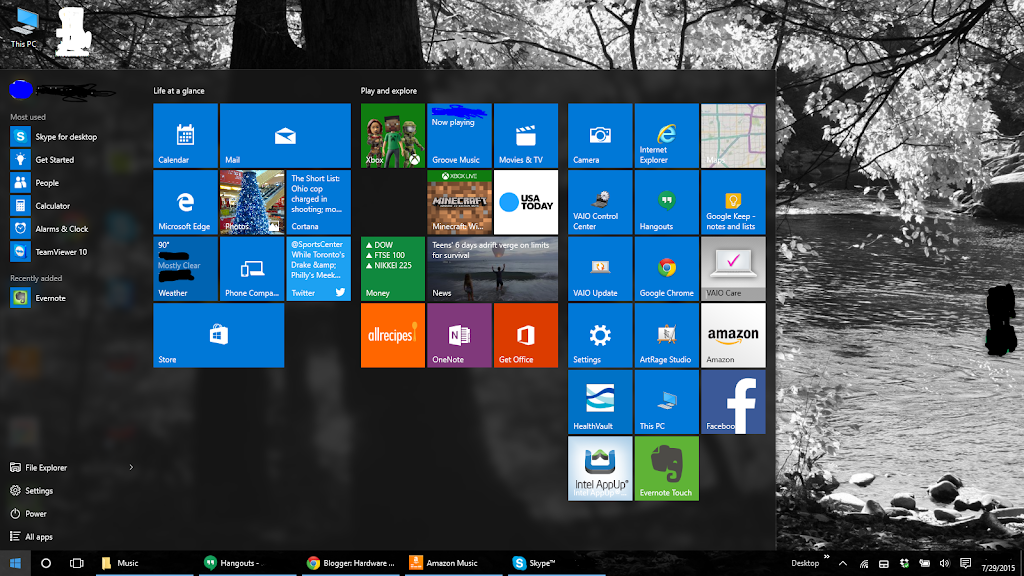Altium Designer Experience
-
- Dated interfaces: Why do “pro” engineering programs have to remind me of the 80’s? Everything is via secret shortcuts or command line scripts with little actual documentation.
- Schematic and Layout programs do not talk directly to each other : The programs for each step of the process are different. Often the same vendor sells 2-3 DIFFERENT competing programs instead of integrating their features into one.
- 3D tools for visualization and error checking: All board layout programs except Altium had no 3D visualization. The quickest way I would know I deviated from the mechanical design is if I actually did a 1:1 print and compared it to a 1:1 of the mechanical drawing. No export to STEP files. No import from STEP format.
- RF Impedance Matching : You’re totally on your own here. Make your calculations by hand and hope you accounted for every bend.
- Footprint Libraries: Out of date footprint availability leading to manual creation of practically every new package.
- Sync with distributor availability: With passive components this is a biiig issue. There are always equivalent parts and I would rather not know about this at the last minute.
The legacy providers like Cadence and Mentor seem to have their nose up in the air about this. They recommend this whole suite of tools that may be appropriate for larger companies that do not let their schematic designer even look at the layout of their board. But I prefer better control than that and more out of the tools I use.